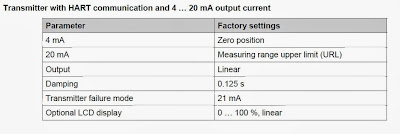
Pressure transmitters can be configured as follows:
• Configuration of the parameters for the “Lower Range Value” and “Upper Range Value”, without an LCD display
• Configuration of the pressure transmitter using the LCD display (menu-controlled)
• Configuration with a handheld terminal
• Configuration using a PC/laptop via the graphical user interface (DTM)
Configuring the parameters without an LCD display
1. Apply the pressure for the "Lower Range Value" and wait approx. 30 s until it has stabilized.
2. Press the 0% button. This sets the output current to 4 mA.
3. Apply the pressure for the "Upper Range Value" and wait approx. 30 s until it has stabilized.
4. Press the 100% button. This sets the output current to 20 mA.
5. If required, reset the damping to its original value.
6. Record the new settings. The respective parameter will be stored in the non-volatile memory 10 s after the 0% or 100% button is last pressed.



Tidak ada komentar:
Posting Komentar